Epson LW-PX700: Your Portable Label Maker Solution
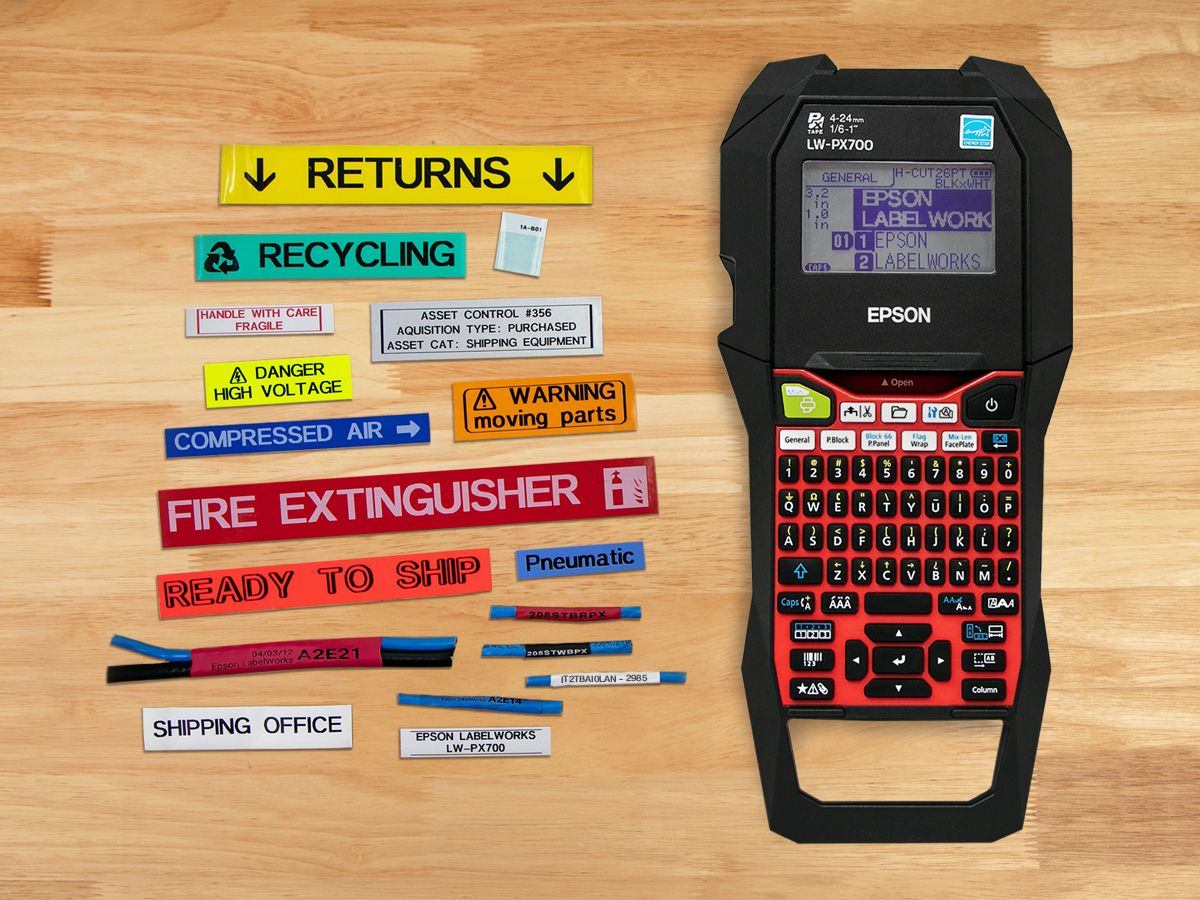
Key Highlights
-
The Epson LW-PX700 is a strong and portable label maker made to help you work fast and well in many places.
-
It gives you a lifetime warranty, so you can trust that it will keep working for a long time at home or at work.
-
The label maker has a optional rechargeable lithium battery available and an AC adapter, so you can use it wherever you go, at a worksite or in the office.
-
You can use it with a large variety of tape types. It works with things like heat shrink tubing and safety labels to cover many labeling jobs.
-
The large print preview screen lets you see how your label will look before printing, saving you time and making sure you get it right the first time.
Introduction
Labeling is now simple and better with the Epson LabelWorks PX LW-PX700. This is an industrial label maker that makes labels fast and with great accuracy. It gives you exclusive time-saving features. You can use this label maker to print great labels for wires, storage bins, and more. This label maker works well at home and in your office. The Epson LabelWorks PX LW-PX700 can handle many jobs, so it is the one solution for labeling needs.
The Epson LabelWorks is made with good materials. It comes with some strong features. This helps you label things in an easy and great looking way. If you want a better way to label, the Epson LabelWorks PX model is a nice choice. Here is what you get with this Epson device.
Overview of the Epson LW-PX700 Label Maker

The Epson LW-PX700 label printer is built to help you make clear, high-quality labels for your work. This label maker is tough and will last. You can use it to put labels on cables, bins, or to make safety signs. It is easy to use because it has a simple design, and you can connect it to your computer by using a USB cable. The printer is also portable, so you can take it with you when you move from one place to another.
You can use the LW-PX700 label printer at your job site or in the office. This epson printer is easy to move around. It is strong and packed with handy features. The printer can use many kinds of tape. So, it works well in different places and situations. Want to know what makes this printer stand out? Let’s look at its features and see why it could be a good choice for you.
Epson LabelWorks LW-PX700 Key Features and Benefits
The Epson LW-PX700 is a portable handheld label printer that lets you make labels on the go. It uses label editor software to help you change fonts, how things are lined up, and the look of each label. This handheld label printer gives you a way to make labels that fit what you want. You can use the editor software to be sure your labels look good and are right for your needs. If you want a label printer that is quick and easy to use, the Epson LW-PX700 is a good choice.
This label maker is a full kit. In the kit, you get a handheld label printer, a USB cable, a lithium ion battery, strong magnetic attachments, and all the needed downloads for software. These accessories let you use the label printer right away. You can use it at work and in hard-to-reach places.
The big print preview screen on this Epson label maker lets you see your labels before you start printing. So, you can check if you need to fix anything first. This way, you do not waste valuable tape or your time. The printer has an automatic cutter that gives you a neat finish because it cuts every label just right. It's easy to use, too. You can label things quickly, even when working with heat shrink tubing or using self-laminating tapes. With this printer, you can get your work done well and without any trouble.
Who Is the LabelWorks PX LW-PX700 Designed For?
The LW-PX700 is made for many people. It works well in both industrial places and at home. People pick it when they want quick and easy labeling. These are the main groups that use it:
-
Industrial professionals: Be sure to use this for marking patch panels, cables, and wires. It makes the labels easy to see and read.
-
Warehouse workers: This works well with storage bins and tool cribs. It helps keep everything in place, so you can find things fast.
-
Office organizers: A smart way to make signs and sort out files. It keeps the office neat and clear for all.
-
Home users: A good choice for labeling folders and home items. There are many kinds of tape so you get just what you need.
This tool is small. You can carry it anywhere with you. You can use it to print on special tapes, so it works in many places. The LW-PX700 helps you make labels that fit your needs. It lets people save time and do their jobs well.
Design and Build Quality

The LW-PX700 shows that the design can be strong and simple to use. This label maker is a handheld label printer. You can take it with you anywhere you go. So, it's good for the workplace and also when you move from one place to another.
The build quality of this label printer makes it last a long time, even if you use it a lot. It be made with good stuff that can take wear and tear. It is light, so you can carry it easily. But it still feels tough and will not break quickly. This printer shows that it is important to be easy to carry, and also last for a long time.
Portable and Ergonomic Design
What makes the LW-PX700 special is that it is a portable label maker. You can also use a rechargeable battery with it. The label maker is light, but it is also strong. You can hold it in your hand easily when you use it. It works well in a warehouse or at home. The way it is shaped helps you use it for a long time, and your hand will not feel tired.
This handheld label maker comes with magnetic feet. You can use ink for labeling with this tool. It sticks to metal surfaces, so you can keep it upright while you work. Even if things get busy, you can reach all the buttons with no trouble.
The LW-PX700 is small and light, so you can take it with you anywhere. This makes it easy to move from one job to the next without any trouble. If you are a service tech or office worker, having a label maker you can carry is very important. The full kit has magnetic attachments, so you can use the label maker in many different places. This helps you work better every time you use it.
Durability and Materials Used
Durability is one of the best things about the LW-PX700 label maker. This label maker is made from very good materials, so it can last a long time even in tough places. You can use it when you do hard industrial jobs. It will still work well and look good after use.
The device comes with a lifetime warranty. This means you can count on it to work well. If your device gets damaged by accident, the warranty will get you a new one. Most other brands do not give you this. The strong plastic outside helps the machine to hold up when you move it or use it a lot.
You can use the LW-PX700 label maker in an office or at a job site. It will fit right in and handle the work with no trouble. The cover does not scratch easily, so it looks good even after a lot of use. This label maker is made to last, and the company gives strong support. You can count on it to keep working well for you for many years.
Epson LabelWorks PX Tape Compatibility and Printing Options
The LW-PX700 label printer is a good choice because it works with lots of different valuable tapes in the LabelWorks PX Tapes family. This printer helps you make many types of labels with ease. The label printer can use tapes that are up to 1 inch wide. You get strong and steady printing every time you use this printer, no matter what type of label you need.
You can use the printer with special tapes like heat shrink tubing, vinyl, and cable wraps. The printer lets you make labels for big jobs in factories and for simple things at home. If you need to label your tools or make clear safety signs, this printer will give you neat and easy-to-read labels every time. Now, let's look at the different tape ranges and special ways to use this printer.
Supported Tape Types and Sizes
The LW-PX700 works with the full set of Epson LabelWorks PX tapes. You can use this for lots of jobs. It is good for things such as heat shrink tubing for cables or flexible vinyl wraps. Here’s a table that tells you what you can do with each tape:
|
Tape Type |
Max Width (inches) |
Common Applications |
|---|---|---|
|
LabelWorks PX Heat Shrink Tubing |
9/16 |
Cable identification |
|
LabelWorks PX Standard Industrial Tape |
1 |
Safety labeling |
|
LabelWorks PX Self-Laminating Tape |
1 |
Wire marker printing |
|
LabelWorks PX Vinyl Specialty Tapes |
1 |
Patch panels and storage bins |
This means the LW-PX700 and Epson LabelWorks PX tapes help people with many labeling jobs. You can use the epson labelworks printer at your office, at home, or in other places. The epson labelworks px is good for all kinds of work. You will get a lot out of using epson labelworks px tapes, no matter what you do.

Specialty Tape Applications for Industrial and Home Use
The LW-PX700 is good to use in the office and at home.
-
Heat shrink tubing is good when you want to label wires. This helps people see where each wire goes. It makes things clear and easy to use.
-
Compliant safety signs help you put work labels up that follow the rules. They let everyone know what to do and what not to do.
-
Tool cribs are much better to work with when each tool has a label on it. You can find tools fast and get back to work right away.
-
Home organization is easy when you use labels on your files, in the kitchen, or when you wrap gifts. This helps you know where things belong and keeps everything in order.
The LW-PX700 can help you finish more work and save time. You can use it for many kinds of labeling jobs in new ways. No matter what the job is, it gives you the tools you need to keep things in order.
Ease of Use and User Interface
The LW-PX700 label maker helps you get work done in an easy way. It has an easy-to-use interface that is simple to understand. The large LCD screen makes it easy to go through the options. The strong keyboard lets you type and work faster and better.
You can use the label maker on its own, or you can connect it to a PC for more options. This means the label maker is good because you get more than one way to use it. You can quickly switch between making labels right on the label maker or use your computer for some advanced tools. When you know about both ways and how simple it is to move through the menu, you see how user-friendly and efficient the label maker is.
Standalone Operation vs. PC Connectivity
The LW-PX700 be simple to use. You can use it on its own or with a PC. It has a strong keyboard, so you do not have to get any other devices for making labels. This lets you make labels fast when you need something done right away.
When you want to make your designs better, you can connect the LW-PX700 to your PC. To do this, just use the USB cable and the adapter. After you set this up, you can open the Epson label editor software. With it, you can add graphics and change fonts. This helps make sure your labels fit the rules or ways the job needs.
The LW-PX700 is built strong, so it will last even when you use it a lot. You can do very detailed labeling jobs right on the device. Or, you can use your laptop if you want to. This way, if you have to label tools, cables, or other things, the LW-PX700 gives you many ways to do your work, the way you like it.
Display, Keyboard, and Navigation Experience
With the LW-PX700, it is easy to use right from the start because of the large LCD display. The clear print preview screen lets you see how your label looks before you print it. This helps cut down on mistakes and wasted tape. You save both time and materials with this helpful feature.
The keyboard is simple to use and quick to respond. The buttons feel nice when you press them, which is good if you are typing a lot. You can move through options fast with standard software shortcuts. There is no hard learning step for new people. This makes it easy for anyone to work faster and with less trouble.
Also, the LCD screen lights up well. This makes it easy to see things even when it is dark. It helps you keep the work good. The LCD screen is useful in many places. You get better results faster and with less worry. The helpful print preview screen, keyboard, and display all make the work easy.
Productivity Features and Customization
The LW-PX700 is not just for printing. It helps you get the best out of your work. This machine was made for good productivity and easy customization. It is a great choice for people who need it for their job or as a hobby.
The features of this device let you edit labels in many ways and make sharp, clear prints. You can change your designs on it, and see how they will look with the print preview screen. This helps you get your labels right every time. Now, let’s see some better ways to edit and make labels with this device.
Label Editing and Formatting Tools
The label editor software in the LW-PX700 system lets you make your own labels. You get several tools that help edit each label. You can use different fonts and choose the print dpi resolution that fits your needs. The dpi resolution goes up to 180, so your labels will always come out clear and easy to read.
You can change the layout for your own project. The program lets you move text and change the font. You can also line up words the way you want. It is easy to set the text spacing and borders. With these options, you will have compliant labels that fit what you need at work and for any professional job.
If you care about being exact and want your labels to look good, there are some advanced label editing options you can use. With these tools, your labels will show real care and professionalism.
Advanced Features: Serialization, Barcoding, and Symbols
The LW-PX700 has some new tools. These tools help you make labels the way you want. You can use them for special jobs.
-
Serialization: This can number labels by itself. It is good to help you mark things in order on patch panels.
-
Barcoding capabilities: You can print bar codes and QR codes, so it is easy for you to keep track of things in your stock.
-
Symbol printing: You can use common signs or even your own pictures on the labels.
-
Image imports from a laptop make it easy for you to do creative printing for certain jobs.
These features make the LW-PX700 helpful in many ways. It is good to use at work or for creative projects. You can use it when you need to keep things neat and put everything in order.
Conclusion
To sum up, the Epson LW-PX700 is a label maker that is simple to use and good for all kinds of needs. You can use this portable label machine at home or take it with you to work. It has many tools and features. You can make labels your way with the different tape cartridges. This label maker works with several types of tapes. The product has a design that fits well in your hand, so it works well for people who use it on the job or at home. With the LW-PX700, you can keep your things neat or label all your tools in a quick, easy way. This Epson label maker helps you get more done in less time. If you want to organize your work and label things without any stress, pick the Epson LW-PX700 for easy and fast help today.
Frequently Asked Questions
What tape sizes and types are compatible with the Epson LW-PX700?
The LW-PX700 is a printer that takes tapes up to a max tape width of 1 inch. You get to use heat-shrink tubing, self-laminating wraps, and vinyl tapes with this one. The models 212BWPX and 224BWPX both go well with this printer. This device is made for Epson LabelWorks PX tapes, so it can fit many types of labeling jobs. It is simple to set up and use Epson LabelWorks products on it. You get good width support, so labeling is easy for you with the Epson LabelWorks PX.
Can I connect the LW-PX700 to my computer or mobile device?
Yes, you can connect the LW-PX700 to a PC. Use a USB cable with an adapter for this. You need to download the label editor software on your computer. With this, you can use more features, add pictures, and make labels the way you like. But, you cannot connect it straight to a phone or tablet.
How long does the battery last on a full charge?
The rechargeable lithium battery lets you use the LW-PX700 for a long time. You can use an AC adapter or just run it on the battery. This device works well in the office, and you can take it out in the field too. The battery life can go up or down. It depends on how much you use it and which tape you use.
Is the LabelWorks PX LW-PX700 suitable for both industrial and home labeling?
Absolutely! The LW-PX700 label maker is a good choice for making safety labels and for making labels for patch panels in any industrial place. You can use it at home too to label storage bins or any other things you need to keep in order. This label maker works well in a lot of places and always gives clear, easy-to-read results.
Where can I purchase replacement LabelWorks PX tapes in Canada?
Replacement Epson LabelWorks PX tapes and accessories are simple to get on ArgonStore.ca in Canada. Argon Technology sells the complete selection of Epson LabelWorks PX tags in Canada that fit your epson labelworks or px machine. This makes it easy for people to always have what they need and get fast shipping for any labeling job with epson labelworks px.
What are the key features of the Epson LW PX700 label printer?
The Epson LW-PX700 label printer comes with a lot of helpful features. You get wireless connectivity, a bright color display, and you can create your own label designs. This Epson printer works with different label sizes and types. So, you can use it at home or in the office. Its small size makes it easy to carry if you need to print labels on the go.
What is the difference between the Epson LW-PX700 printer and the Epson LW-PX700PCD Deluxe kit?
The main difference lies in the included accessories. The standard Epson LW-PX700 comes with just the PX700 printer and an AC adapter. In contrast, the Epson LW-PX700PCD Deluxe Kit offers a more comprehensive package, including the LW-PX700 printer, a 212VTBWPX tape cartridge, Label Editor software, a USB cable, a lithium-ion rechargeable battery, an AC adapter, two removable magnet attachments, an owner’s manual, and a durable industrial hard plastic case for storage and transport. The Deluxe Kit is ideal for users who need additional accessories for enhanced functionality and convenience.
What is included with the Epson LW-PX700 printer?
The Epson LW-PX700 Printer Kit includes the LW-PX700 printer, a 212VTBWPX tape cartridge, an AC adapter, and an owner’s manual. However, the LWPXION rechargeable battery and magnetic attachments are not included and must be purchased separately. If you want these additional accessories, you can opt for the Epson LW-PX900PCD Deluxe Kit, which comes with a lithium-ion battery, magnet attachments, and a hard plastic case for added convenience and portability.
What labels and tapes can I use with the Epson LW-PX700 printer?
The Epson LW-PX700 is compatible with a wide variety of Epson LabelWorks PX tapes, including:
-
Standard industrial tapes (ranging from 1/6” to 1”)
-
Magnetic tapes (1/2”, ¾”, and 1”)
-
Heat shrink tubes (1/8” to 9/16”)
-
Self-overlaminating overwrap tapes
-
Strong adhesive, vinyl, fluorescent, and reflective tapes
For customers in Canada, Argon Technology offers the complete line of Epson LabelWorks PX tapes for the LW-PX700, with quick nationwide shipping and flat-rate delivery options. Whether you need durable industrial labels, specialty tapes, or magnetic options, the LW-PX700 supports a wide range of professional labeling solutions.








